728x90
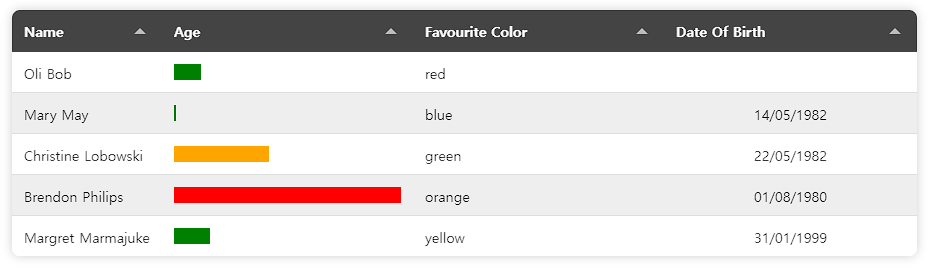
테이블 라이브러리(table library)인 타뷸레이터(Tabulator) 배경색(background) 및 테두리(boder), 마우스오버(hover) 효과 변경 방법
[html]
<div id="example-table"></div>
[css]
html, body {
font-family: 'Roboto', sans-serif;
color: #333;
}
.tabulator {
margin: 2rem;
border-radius: 8px;
box-shadow: 0 0 10px rgba(0, 0, 0, 0.2);
}
.tabulator .tabulator-header {
border-bottom: none; /* header 하단 구분선 삭제 */
}
.tabulator .tabulator-header .tabulator-col {
background: #444; /* header 배경색 변경 */
border-right: none; /* header 세로 구분선 삭제 */
color: #fff;
}
.tabulator .tabulator-header .tabulator-col.tabulator-sortable.tabulator-col-sorter-element:hover {
background: skyblue; /* header hover 배경색 변경 */
color: #444; /* header hover 글자색 변경 */
}
.tabulator .tabulator-header .tabulator-col .tabulator-col-content {
padding: 12px;
}
.tabulator-row:nth-of-type(2n) {
background: #eee; /* 짝수열 row 배경색 변경 */
}
.tabulator-row:last-of-type {
border-bottom: none; /* 마지막 row 하단 구분선 삭제 */
}
.tabulator-row.tabulator-selectable:hover {
background: skyblue; /* row hover 배경색 변경 */
}
.tabulator-row .tabulator-cell {
padding: 12px;
border-right: none; /* row 세로 구분선 삭제 */
}
[js]
//define some sample data
var tabledata = [
{id:1, name:"Oli Bob", age:"12", col:"red", dob:""},
{id:2, name:"Mary May", age:"1", col:"blue", dob:"14/05/1982"},
{id:3, name:"Christine Lobowski", age:"42", col:"green", dob:"22/05/1982"},
{id:4, name:"Brendon Philips", age:"125", col:"orange", dob:"01/08/1980"},
{id:5, name:"Margret Marmajuke", age:"16", col:"yellow", dob:"31/01/1999"},
];
//create Tabulator on DOM element with id "example-table"
var table = new Tabulator("#example-table", {
data:tabledata, //assign data to table
layout:"fitColumns", //fit columns to width of table (optional)
rowHeight:40, //set rows to 40px height
columns:[ //Define Table Columns
{title:"Name", field:"name", width:150},
{title:"Age", field:"age", hozAlign:"left", formatter:"progress", formatterParams:{
color:["green", "orange", "red"]
}}, // progress bar 색상 변경
{title:"Favourite Color", field:"col"},
{title:"Date Of Birth", field:"dob", sorter:"date", hozAlign:"center"},
],
});
//trigger an alert message when the row is clicked
table.on("rowClick", function(e, row){
alert("Row " + row.getData().id + " Clicked!!!!");
});
See the Pen [Tabulator] background / border / hover _ 배경색 / 테두리 / 마우스오버 변경 by j. sik (@jsik) on CodePen.
728x90
'Library' 카테고리의 다른 글
| [DataTables] 배경색(background) / 테두리 (border) 변경 (0) | 2023.09.14 |
|---|---|
| [slick] slider 실행 시 콜백(callback) 이벤트 (0) | 2023.07.26 |
| [swiper] slide 실행 시 콜백(callback) 이벤트 (0) | 2023.07.19 |
| [slick] slider에서 재생 / 정지 버튼 추가 (0) | 2023.06.22 |
| [slick] slider에서 margin(여백) 만드는 법 (0) | 2023.05.31 |



